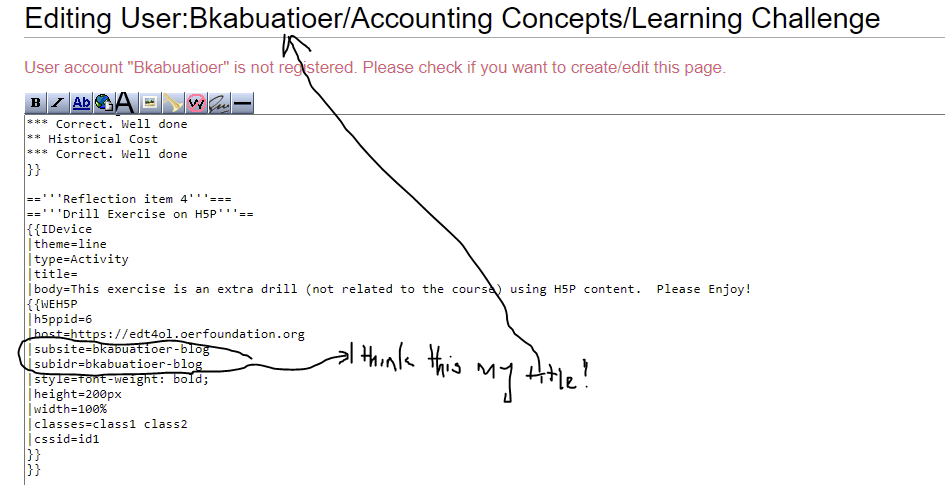Hi @bkabuatioer
I can see you are making steady progress.
There are no syntax errors on your outline page. Good work.
I will contact you via email to arrange a time for a video call to help you with getting your snapshot credentials sorted.
In the meantime, I have published a snapshot of your Outline page to the course site here: https://edt4ol.oerfoundation.org/bkabuatioer-course/ . You can preview what your wiki pages will look like on the course site.
Feedback
- The image depicting “Accounting concepts” is not legible. I recommend that you recreate the graphic yourself using a graphics package. LibreOffice Draw (used in DS4OERS) is a good option.
- The external wiki link to “Accounting principles” does not have label text. Revise the syntax as follows:
[https://www.accountingcoach.com/accounting-principles/explanation Accounting concepts] published by the Accounting coach. (Note the space after the URL followed by the label text.
Its not good practice to generated images that display text. This is a problem for accessibility, for example, a blind person will not be able to use a screen reader in this case to listen to the words contained in the image. Better to publish the text in the wiki its. You could use a definition IDevice to display this in a way that will be compatible with a screen reader.
So for example - You would use the following wiki text:
{{IDevice
|theme=line
|type=Definition
|title=
|body=
'''What does accounting concepts mean?'''
"The tern accounting concepts refer to basic rules, assumptions, and principles which act as a primary standard for recording business transactions and maintaining books of accounts"
}}
This looks like a definition you have cited - so will will need to include a reference. I suggest using the tag as explained in the course materials.
I can’t decipher what you are trying to do here. The link resolves to the login page of the Accounting Coach Site- but it looks like you are trying to embed an mp3 in the wiki. We don’t support native playback of MP3 via the wiki to the course site. Please note that the Account Coach site is all rights reserved - and if you downloaded a copy of an mp3 file from this site - you will be in breach of copyright.
Have you considered searching for a suitable “Accounting concepts” video on Youtube? If you find a suitable video - you can use the wiki text for embedding Youtube videos on the course sites.
Don’t link to your wiki quizzes subpage - because you want the interactive items to display on the course site (rather than linking to another page.)
Copy the wiki text from your quizzes subpage and paste it into your Learning challenge page. In this way the interactive quizzes will then display on the course site.
 Congradulations!
Congradulations!